התגובות שלך
This has been vastly improved in v4.4.4.
All Social Dummy posts are private to you only that you take a screenshot of and share however you like. I have had ideas about maybe making a global/public area where you can post and share your fake posts created in the Social Dummy app. But that is all in the future..
I've funnily already thought about this. As much as it would be a great idea, I decided not to at least for time being. But if users are interested and want this to be a thing then maybe.
It would be cool yes, however you cannot do this in the official iMessage app on iOS. So wouldn't make sense to add this in for the moment.
Hello thanks for getting back in contact. I am only one developer on Social Dummy so I am the same person that responded to you on the Reviews. But in regards to this issue, I have come across this myself when I have been testing the app but I am unsure as to why this is happening myself. From what I've tried myself it sometimes does this and then maybe after a restart of the app or something it seems to be fine again.
Here are a couple things you could try:
- Possibly try editing the image in 'Photos' app see if that does anything.
- Try restarting the app.
- Try reinstalling the app.
I am still exploring to try and fix this. Once or if I find a solution I will update this ticket.
I might have something planned for v5.0.
Maybe at some point in v5.x.
The official Instagram app is limited allows up to 150 characters.
This is the same limit on Social Dummy. For accuracy, I won't be changing this at least for now.
This was previously in the app however have had to temporarily remove due to a lot of issues and amount of time I had on this. Hopefully I should be able to look into this more at a later date.
Customer support service by UserEcho
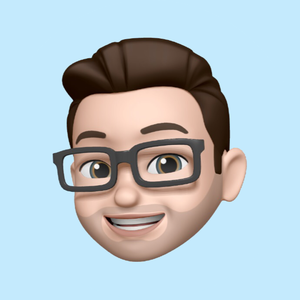

You already can. Just tap on the image to add a message.
However if you mean like large text then it should be fixed in next update.